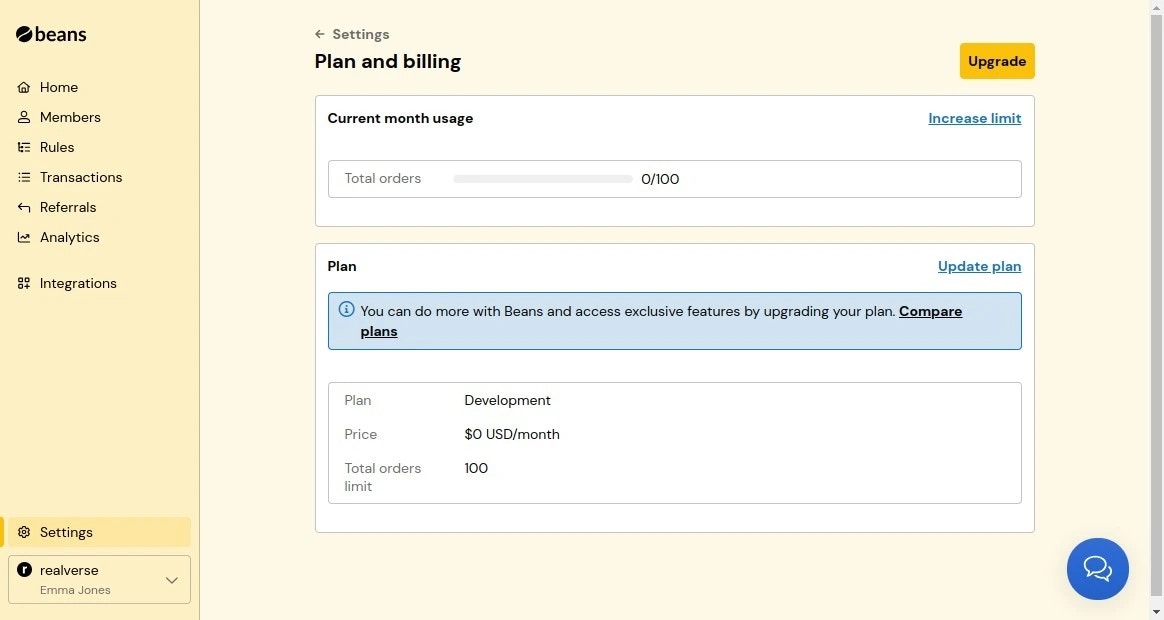General
Update essential store information: Brand and Style- Logo: Your store’s logo.
- Primary Color: The main color used to match your brand identity. This color appears on the rewards page, emails, redemption button, and other customer-facing elements.
- Store Name: The name of your business or store.
- Website: Your store’s website URL.
- Store Language: Your store’s primary language (list of supported languages).
- Currency: Your store’s primary currency (list of supported currencies).
- Category: The product category that best describes your store. (This helps Beans provide relevant recommendations and benchmarks for your rewards program based on similar businesses in your industry.)
- Region: The geographical region where your store operates.
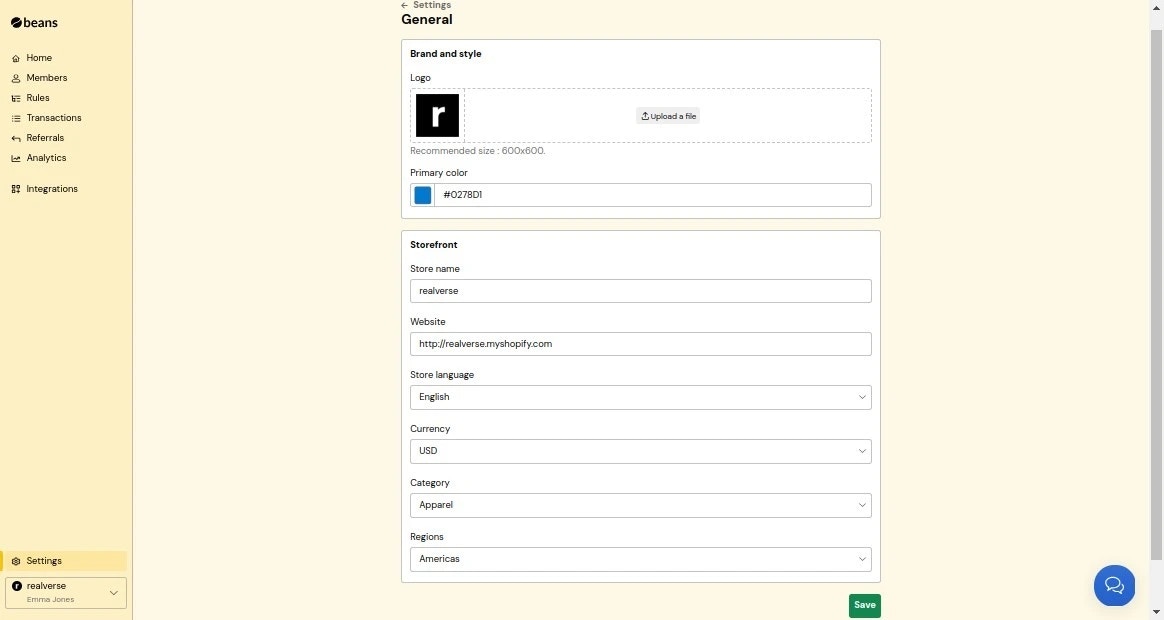
Profile
Edit your personal information including your email address, first name, and last name.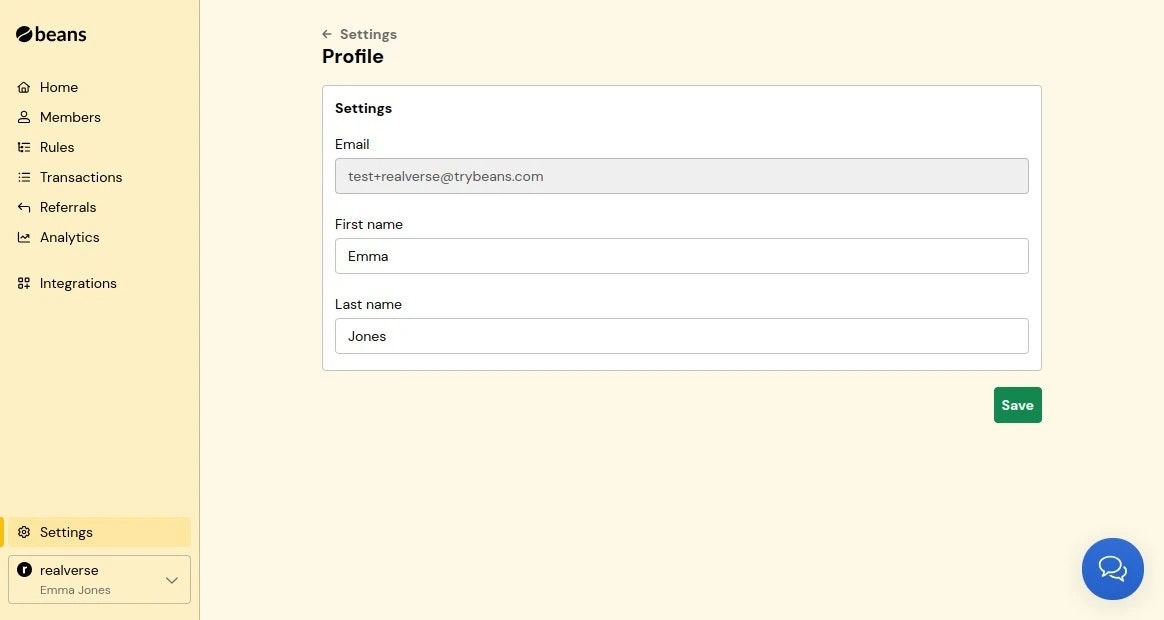
Team Access
Add team members from your organization as admins to help manage your loyalty program through the Beans dashboard. They’ll have full access to configure and monitor the rewards program.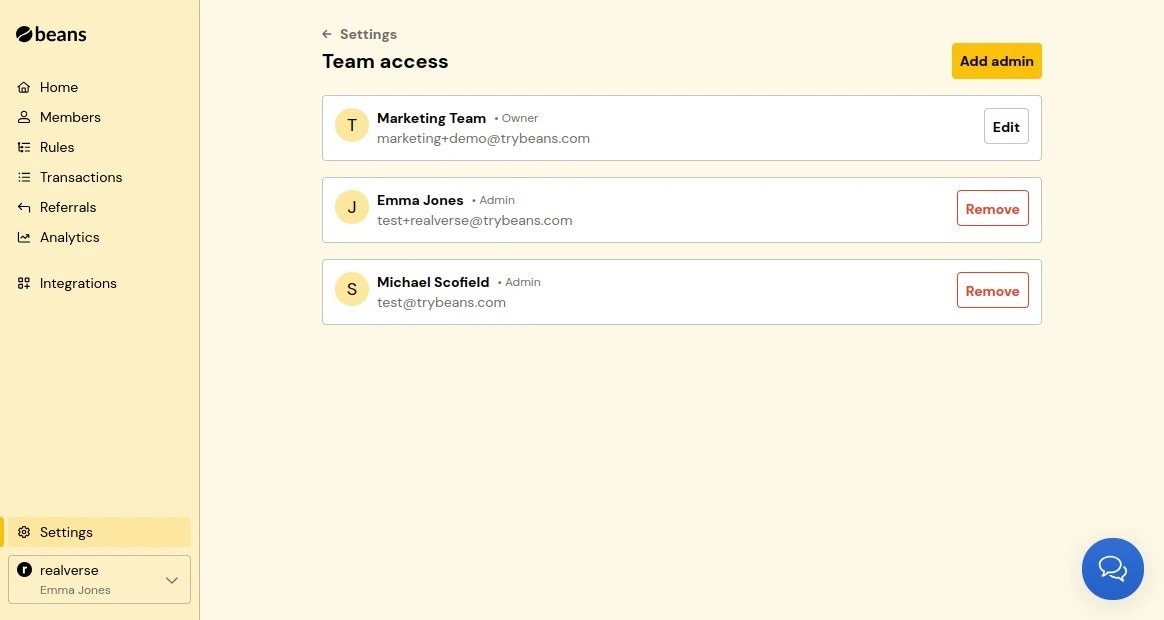
Add a team member
- From the Team Access page, click Add admin.
- Enter the team member’s email address, first name, and last name and click Add admin.
- Once added, the team member will receive an email with instructions on how to access your Beans workspace.
Remove a team member
- From the Team Access page, click Remove next to the team member’s name.
- Click Remove admin to confirm.
- Once removed, the team member will no longer have access to your Beans workspace.
Plan and Billing
Get a comprehensive overview of your Beans subscription status and usage. You will be able to monitor your order count, subscription tier, and payment settings.