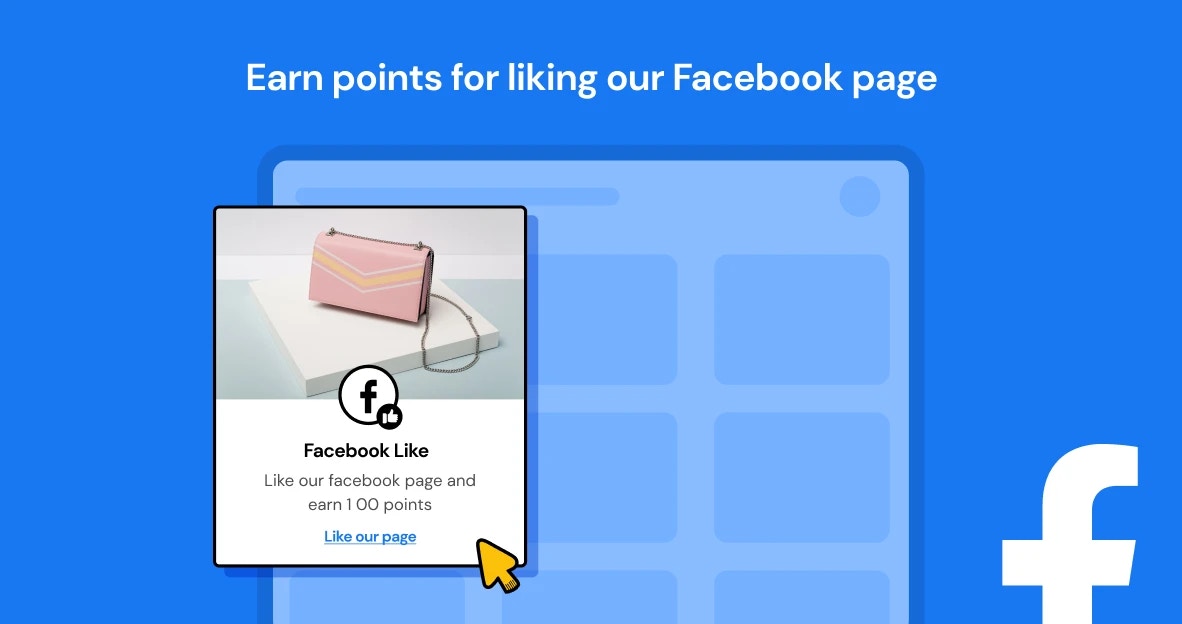
Setup
- From the Beans admin, go to Integrations.
- Locate Facebook in the list of available integrations.
- Click on the Connect button and proceed as directed.
- Grant Beans permission to interact with your Facebook account.
- Select the Facebook page that you want to link to Beans.
Rules
Points for Facebook page like
This feature allows you to reward customers with loyalty points when they like your Facebook page. It’s an effective method to boost your Facebook page’s visibility and engage customers with your brand on social media. How it works: Once you enable this feature, customers can earn points by liking your Facebook page. This applies to both new and existing followers, ensuring that all your customers have the opportunity to be rewarded. Important details: Customers are rewarded with points only once for liking the page. The system ensures that points are not awarded multiple times to the same customer, even if they unlike and re-like the page. If a customer decides to unlike your page, the points previously awarded for liking the page will not be taken back.Status
This interface provides control over the status and data synchronization between Beans and Facebook, offering options to disconnect the integration, or reset the connection as needed. To access the status page:- Navigate to the Facebook integration home page
- Click on Status in the integration navigation menu.