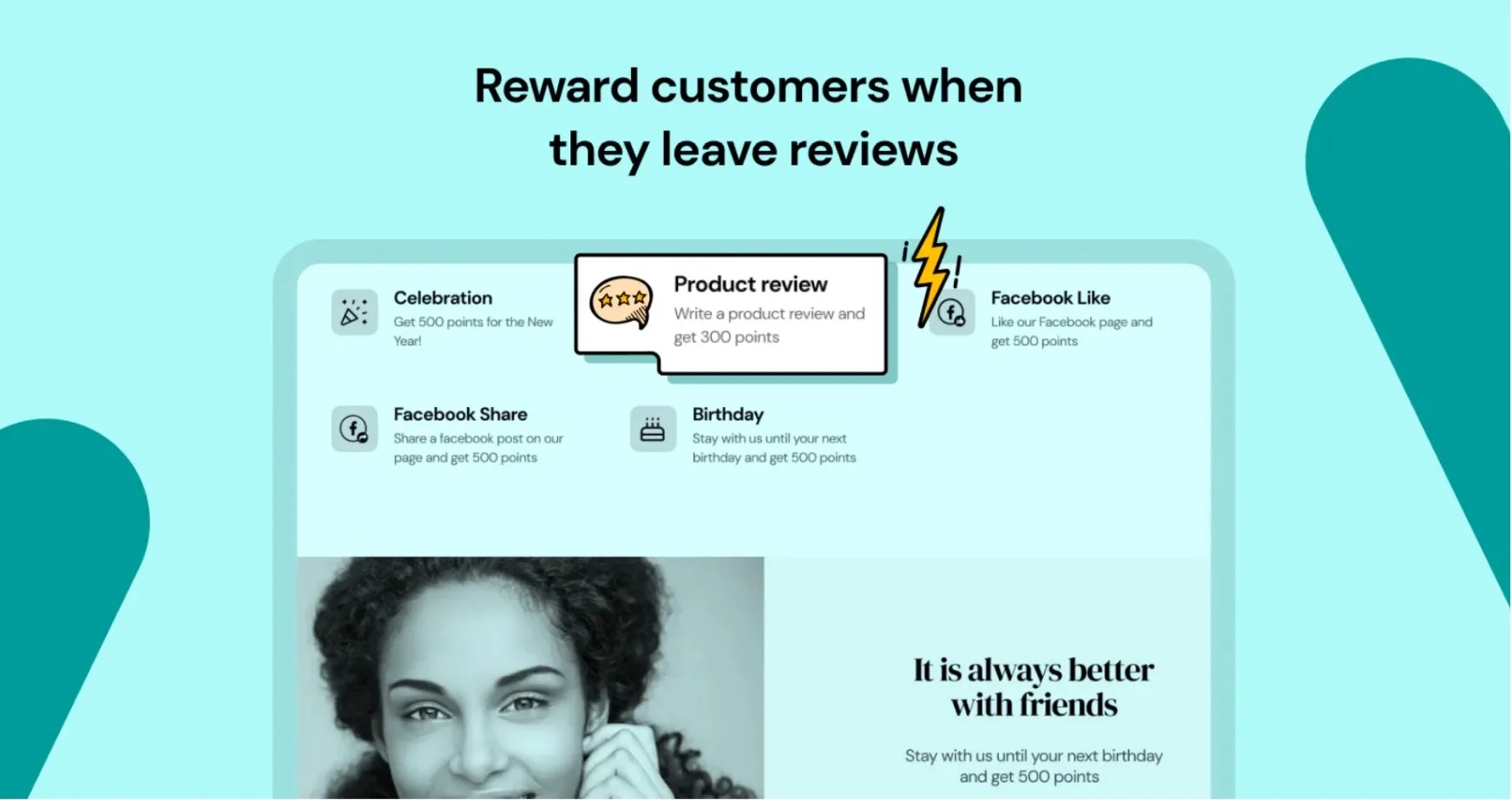
Setup
- From the Beans admin, go to Integrations.
- Locate Judge.me in the list of available integrations.
- Click on the Connect button and proceed as directed.
- Enter the domain of your shop to either sign in to your existing Judge.me account or to install the app if you haven’t done so already.
- Grant Beans permission to interact with your Judge.me account.
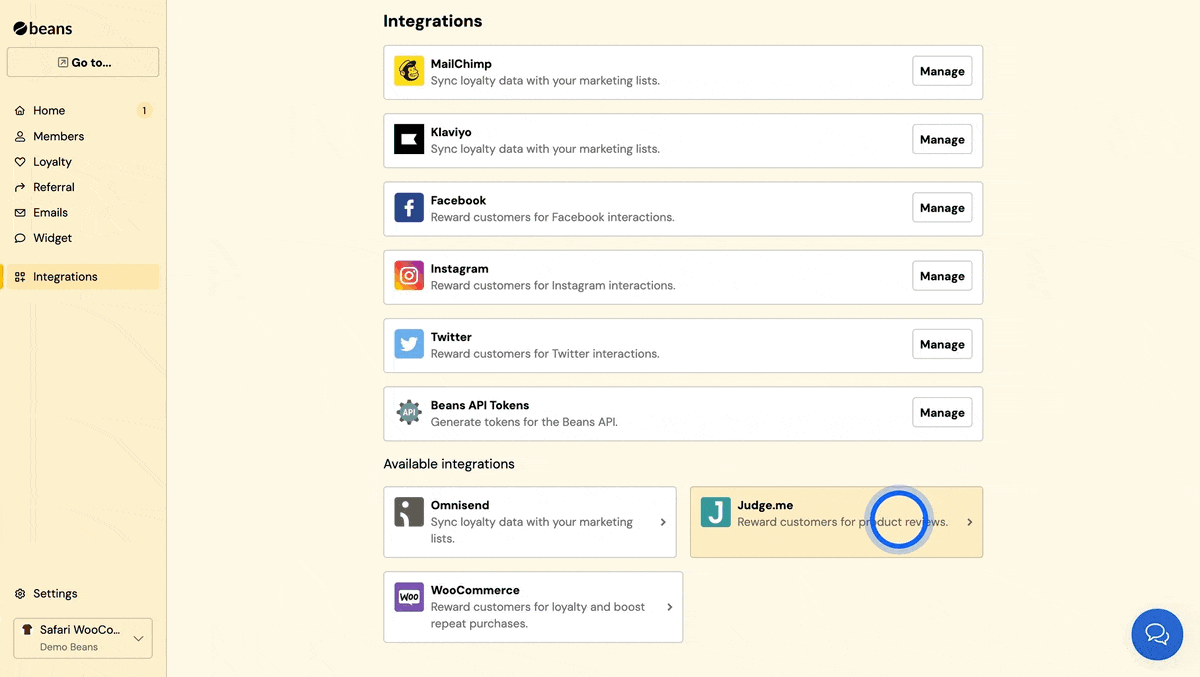
Rules
Points for product reviews
This feature allows you to incentivize customers by awarding loyalty points when they post product reviews. As a merchant, you have complete control over the reward frequency to suit your business model. You can set specific frequency limits for awarding points, such as once per day, once per week, or once per month. Alternatively, you may choose to impose no restrictions, offering rewards for every review posted. This flexibility ensures you can encourage ongoing engagement while managing the incentives effectively.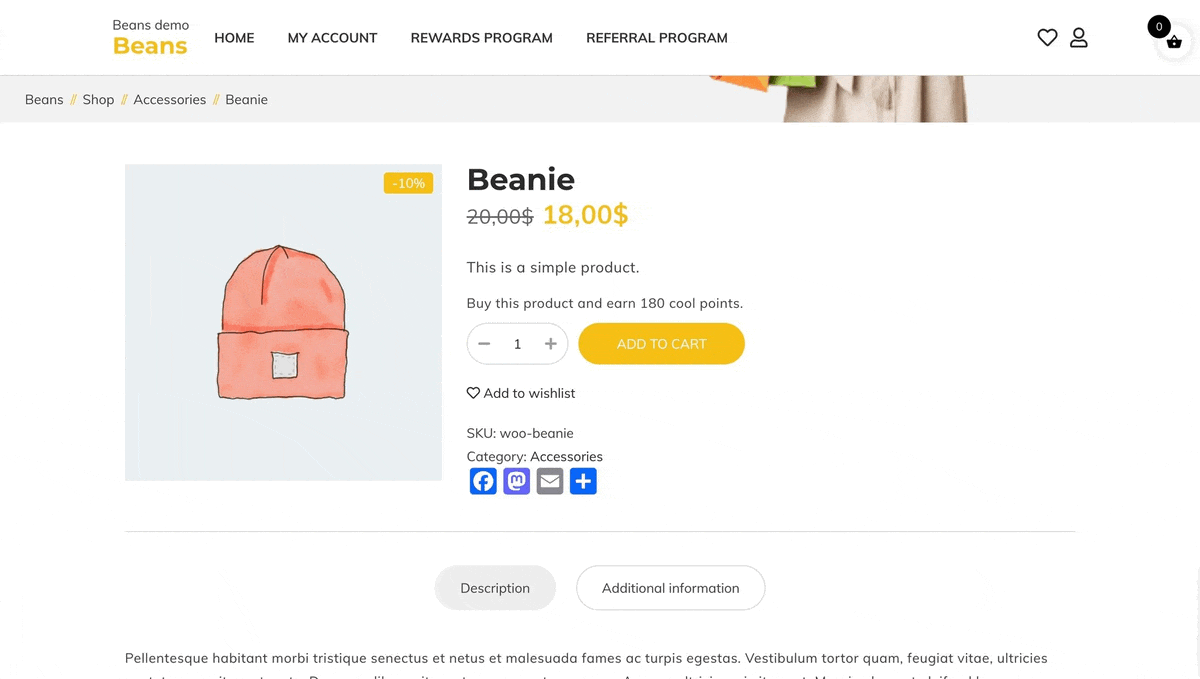
Points for product reviews with photos
Reward your customers more generously when they include photos with their product reviews. This rule take precedence over the classic points for text-only reviews. This is irrespective of which rule offers a higher point reward. Consequently, it’s advisable to assign a higher point value to reviews with photos compared to text-only reviews, ensuring a more attractive incentive for customers to share visually enriched feedback.Reviews log
The reviews log offers merchants a straightforward and efficient way to track the history of all rewarded reviews. Within this log, merchants can quickly ascertain whether a shopper has been awarded points for their review and the exact amount of points credited. Additionally, if a shopper has not received points for their review, the log provides a detailed explanation, clarifying the reason behind the omission. This functionality ensures transparency and ease in managing the rewards process for product reviews. To access the logs page- Navigate to the Judge.me integration home page.
- Click on Review logs in the integration navigation menu.
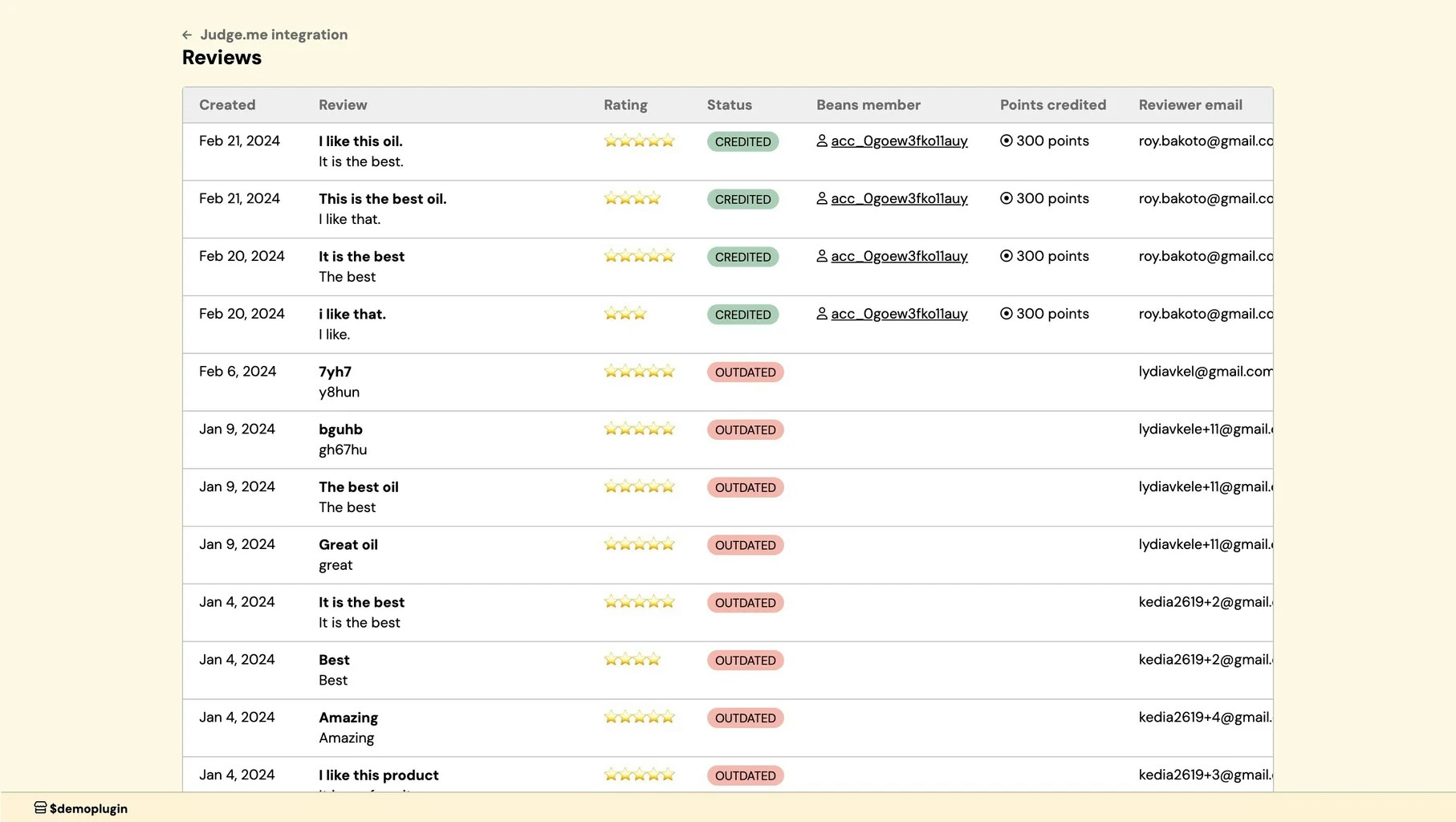
Status
This interface provides control over the status and data synchronization between Beans and Judge.me, offering options to disconnect the integration, or reset the connection as needed. To access the status page:- Navigate to the Judge.me integration home page
- Click on Status in the integration navigation menu.